Welcome Dietitians of Canada Members!
The PEN® Team knows that the process to claim your 50 free access credits associated with your DC membership is a little confusing, so we have put together this page to help.
Use the flow chart below to lead you to the set of instructions that best match your circumstances. Don't forget! You must claim your access credits at the start of every new DC Membership year and, as always, if you have any questions, you can contact us.
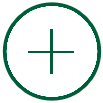
I Am New to the PEN® System
One-minute Video Tutorial
Written Instructions
1. Go to the
PEN Sign Up Page.
2. Choose "Yes", you are a member of a National Dietetic Association (ex. Dietitians of Canada)
3. Choose "Canada" from the drop-down menu
4. Create your account by entering your first name, last name, Dietitians of Canada member number, username and a password
5. Click "Start Free Trial"
6. Once an account has been created, click "Subscribe Now"
7. On the next page click "Individual User Plan"
8. On the next page (Order Process Page 1) click "Continue".
9. Order Process Page 2, click "Confirm".
10. Order Process Page 3, Your credits have been claimed.
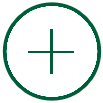
I Am Claiming PEN Credits for the First Time
Written Instructions
2. Click “Subscribe Now”
3. On the next page, click “Individual User Plan”
4. On the next page (Order Process Page 1) click to continue
5. Click “Confirm” on Order Process Page 2
6. Order Process Page 3, your credits have been claimed
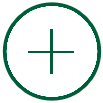
My PEN Account is Expired
90-second Video Tutorial
Written Instructions
1. Please
log in to your PEN Account. On the account summary page, you will see a message that says, "Your PEN Account has expired", scroll down to the bottom of the page and click on the button that says "Place an Order"
2. On the next page (Order Process Page 1) Confirm the information is correct and your DC Member number is listed and then click "Continue".
3. Order Process Page 2, click "Confirm".
4. Order Process Page 3, Your free credits have been claimed.
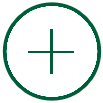
I Want to Purchase More Credits or Unlimited Access
Written Instructions
1. Please
log in to your PEN Account. On the top right of the homepage, there is a link that says "
My Account Summary", click that.
2. On the My Account Summary page, click on the button that says "Click for Access Credits, Unlimited Access or Renewal"
3. On the Order Process page, confirm all the information is correct, click "Continue"
4. On the Order Process: Purchase Access Credits page, choose the number of access credits you want to purchase and click "Continue".
5. On the Order - Step 2 of 3 page, choose your payment method and click "Continue" to process the payment.